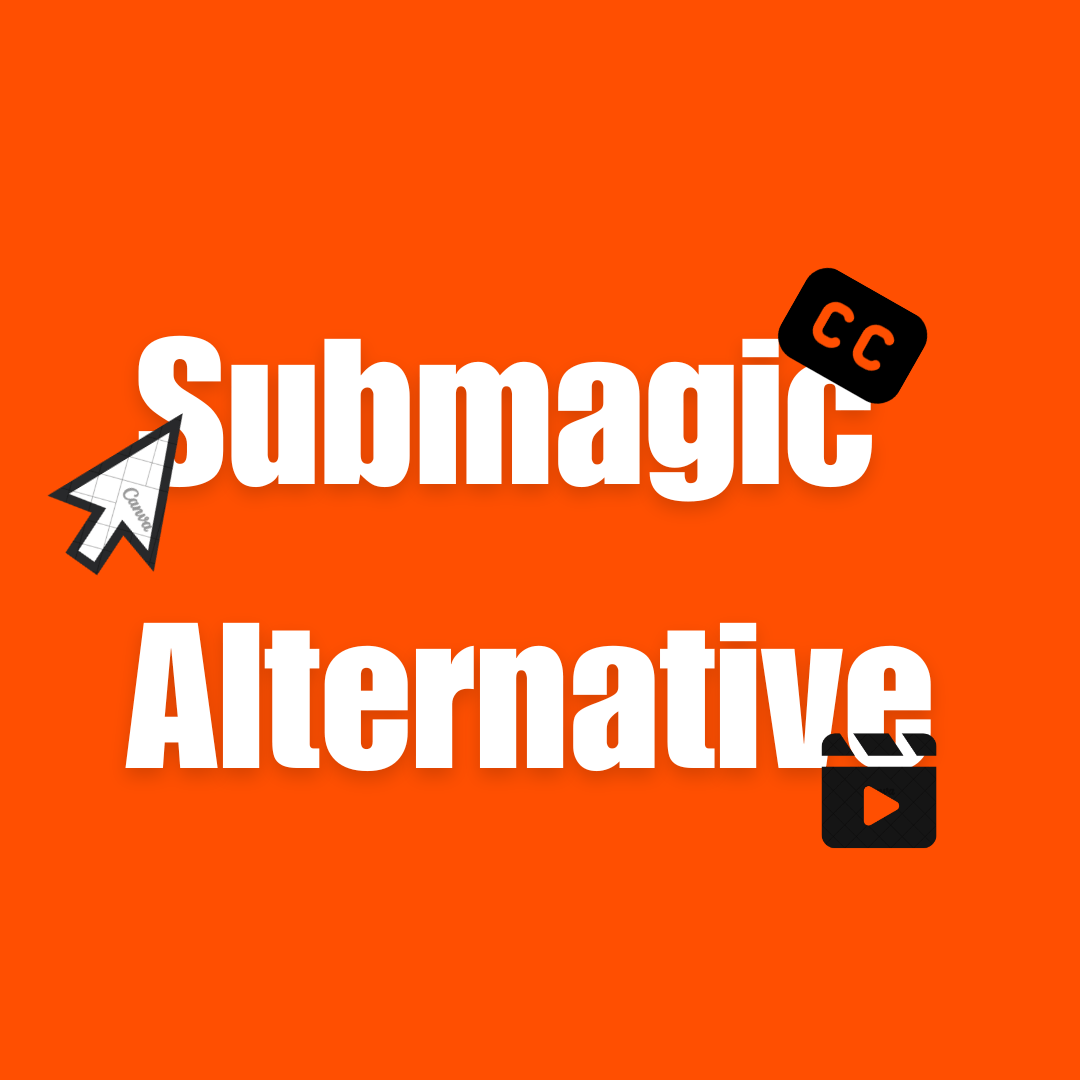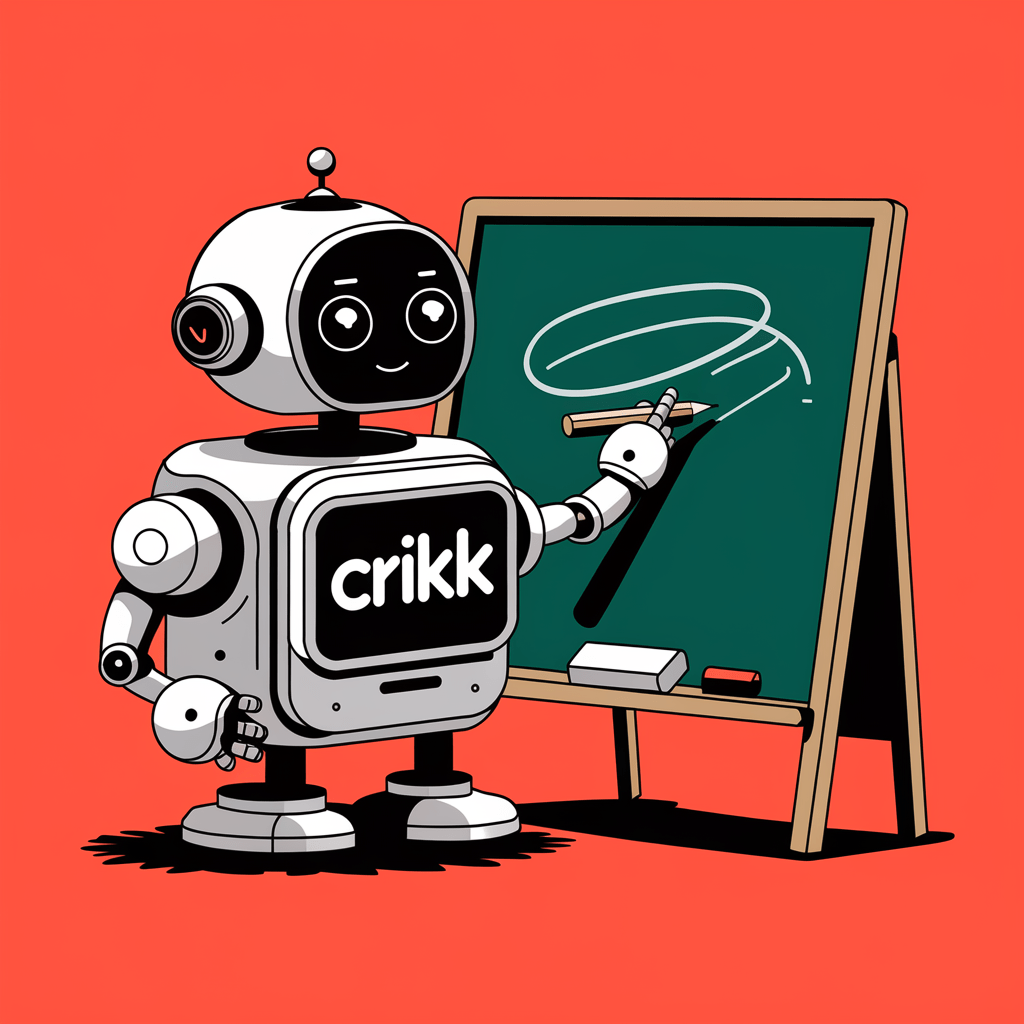In this blog post, I will share how you can add AI voice to Tiktok videos for free. Many content creators use AI voiceover while making videos.
Tiktok has a built-in text-to-speech feature however I will also share third-party text-to-speech so you can make your videos unique.
Table of Contents
How Do I Add AI Voice To TikTok? Step-By-Step Guides
Firstly, I will cover how you can add TikTok built-in text-to-speech voices. It is quite easy and it sounds natural as well.
- Open the tiktok app: Make sure you are already logged in.
- Record or upload your video from the gallery. Tiktok has a + button at the bottom for uploading videos.
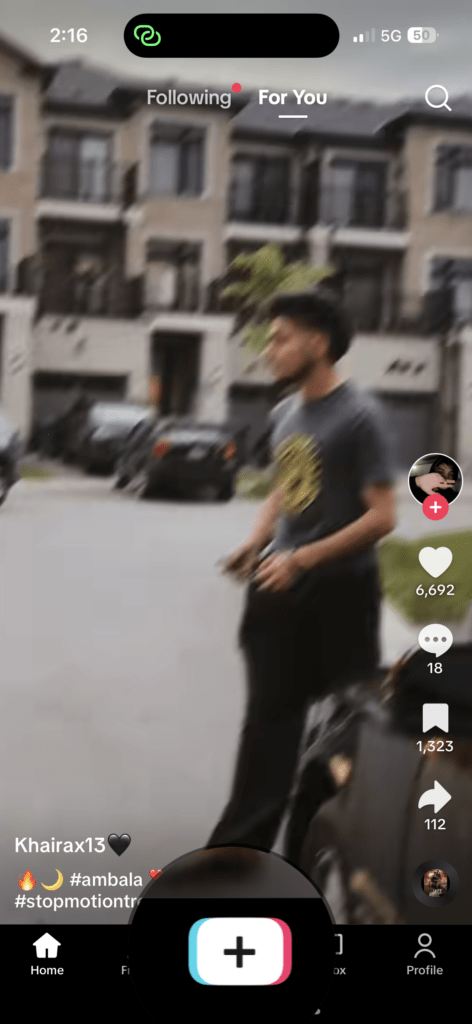
- Once you have selected the video or recorded it then add text from the right sidebar.

- Then Type the text that you want to convert into voiceover. Once typed click on done.
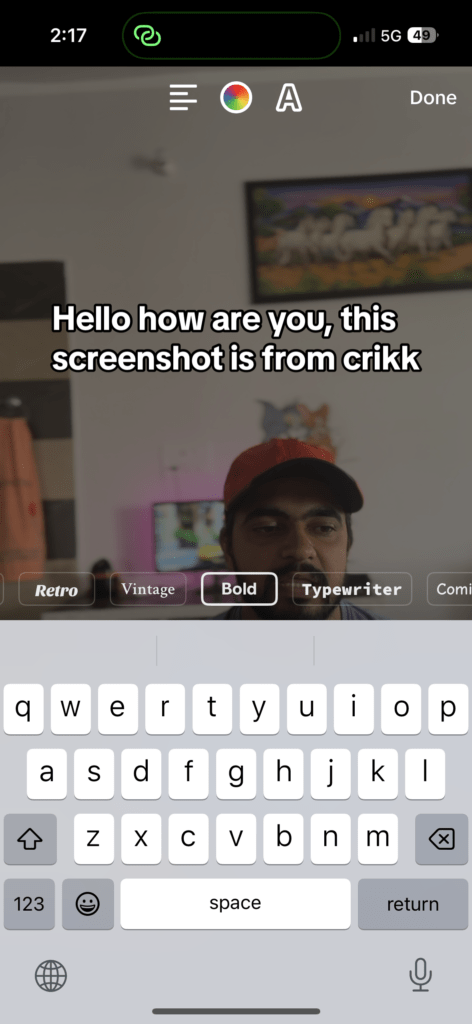
- After that click on text and select text to speech. It will transform your text into a voiceover
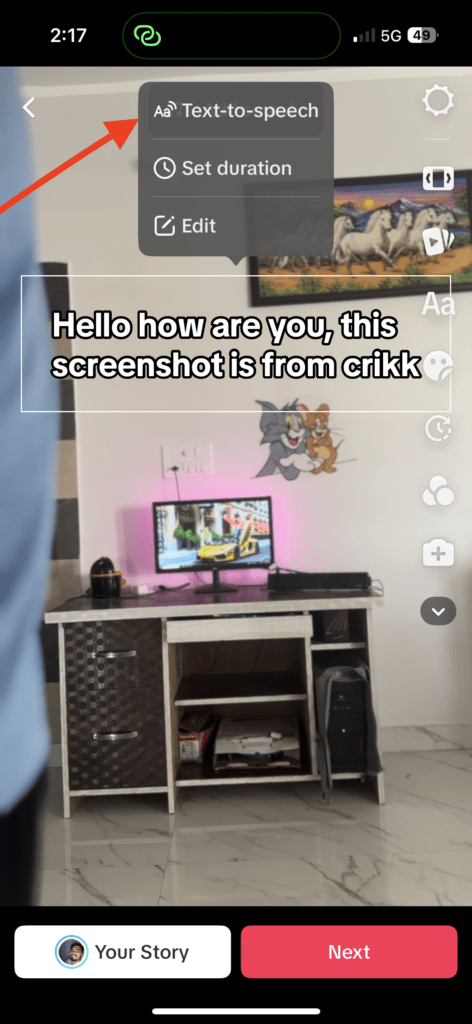
You can decrease the duration to a minimum if you want to get rid of the text and want voiceover only.
There is no direct way to remove the text, otherwise, it will delete the voiceover as well.
Tiktok doesn’t let you change your voice avatar for some countries. So if you don’t see the voice avatar option then you can’t change it.
Third-party Text to Speech
There are a lot of other third party text to speech tools that sound better than Tiktok AI voiceover. These tools can great choice if tiktok doesn’t let you change the voice avatar.
While using third-party text-to-speech software means you can’t add voiceover on video using Tiktok. You would need third-party video editor tool for adding voiceover to your video.
Here are the best text-to-speech tools for Tiktok
Crikk Free & Unlimited
Crikk is the first truly free and unlimited natural-sounding tts. You can use it without even registration.
Our free version is available in 70+ languages such as English, French, Chinese, Portuguese, and much more.
Every language has a unique voice. You can visit crikk.com/text-to-speech/to transform your text into an AI voiceover.
Crikk offers a lot more voices than Tiktok which is a better choice for Tiktok Videos AI voiceover.
Crikk has two plans free and pro. Pro users are getting multilingual voices that can speak 91 languages.
Here are the voice samples.
Free Version Voice samples
Crikk Pro Voice samples
Pricing
Here are our current pricing plans
Guest-users
No sign up required
- Natural Sounding Voices
- 300+ voices in 70+ languages
- Unlimited Characters
Crikk Pro
For creating a professional voiceover
- Ultra-realistic voices
- 15 Unique Multilingual voices
- 300k Characters/month
The first 1000 Characters are on us.
Eleven Labs
Eleven Labs is one of the most popular websites in the text to speech. Most probably you have heard Eleven Labs voices already on Tiktok videos or YouTube shorts.
Eleven labs all voices are multilingual means they can speak multiple languages. You can use Eleven Labs for free.
However, you are quite limited in their free plan. It allows up to 333 characters per voiceover.
Eleven labs is available for the web only, there is no mobile app. You can download the output as mp3 then use any video editor to add voiceover to videos that you want to share on tiktok.
Pricing
| Free | Starter – $5/month | Creator – $22/month | Pro – $99/month | Scale- $330/month |
|---|---|---|---|---|
| 10,000 Characters per month | 30,000 Characters per month | 100,000 Characters per month | 500,000 Characters per month | 200,000 Characters per month |
| Clone your voice with as little as 1 minute of audio | Clone your voice with as little as 1 minute of audio | Clone your voice with as little as 1 minute of audio | Clone your voice with as little as 1 minute of audio | |
| Higher quality audio via the API – 192 kbps | Higher quality audio via the API – 192 kbps | Higher quality audio via the API – 192 kbps | ||
| Usage analytics dashboard | Usage analytics dashboard | |||
| Priority support |
Pros
- Better Voices
- More Voices
- Multilingual voices
Cons
- Limited in Free plan
- No Replacement for Text-to-Sing Voices
Weilbyte
Weilbyte is offering you all the tiktok voices in a simple tool. Basically, you can create voiceover using their simple dashboard.
Just type your text, select the voiceover, and hit generate. It will create a voiceover in seconds. Weilbyte is quite useful if tiktok doesn’t allow you to change your voice avatar.
Here you can find all tiktok voices including the singing voices tool. Weilbyte is free and does not require any registration for generating voiceovers.
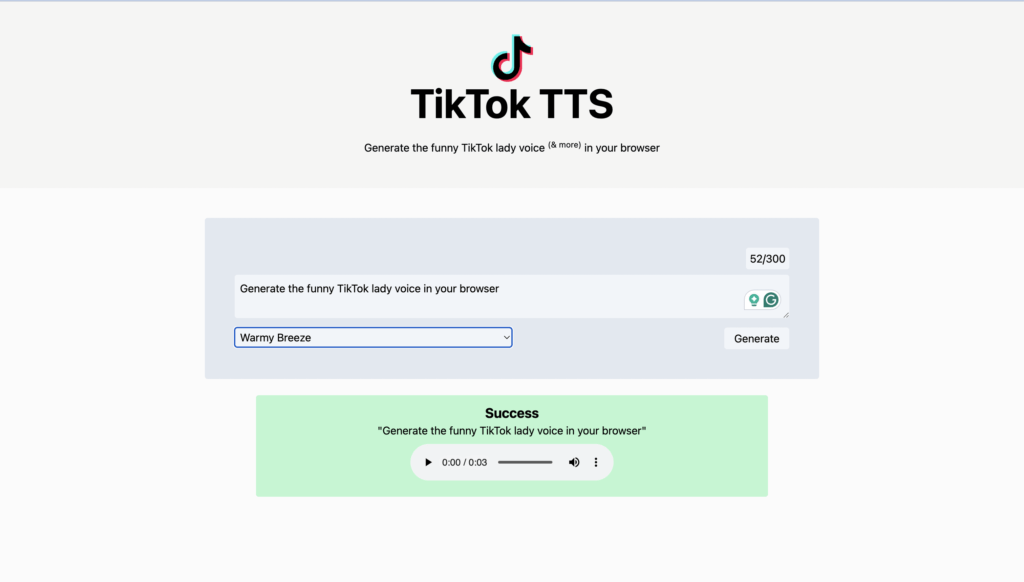
Here are the voice samples of Weilbyte.
Final Words
Adding AI voiceover can make your video content more engaging. AI voiceovers are clear crisp, and fast as well. On the other side, recording voiceover can take some time and sometimes there is a lot of background noise.
Here are I have shared the best Tiktok AI Voiceover tools. While tiktok has its own tts however access it is tricky and some not all voice avatars are available in your area.
Text-to-speech tools such as Crikk help you produce a unique voiceover and your video stand out. Tiktok has the best voices for the English language only however other text-to-speech tools offer voices in all major languages.