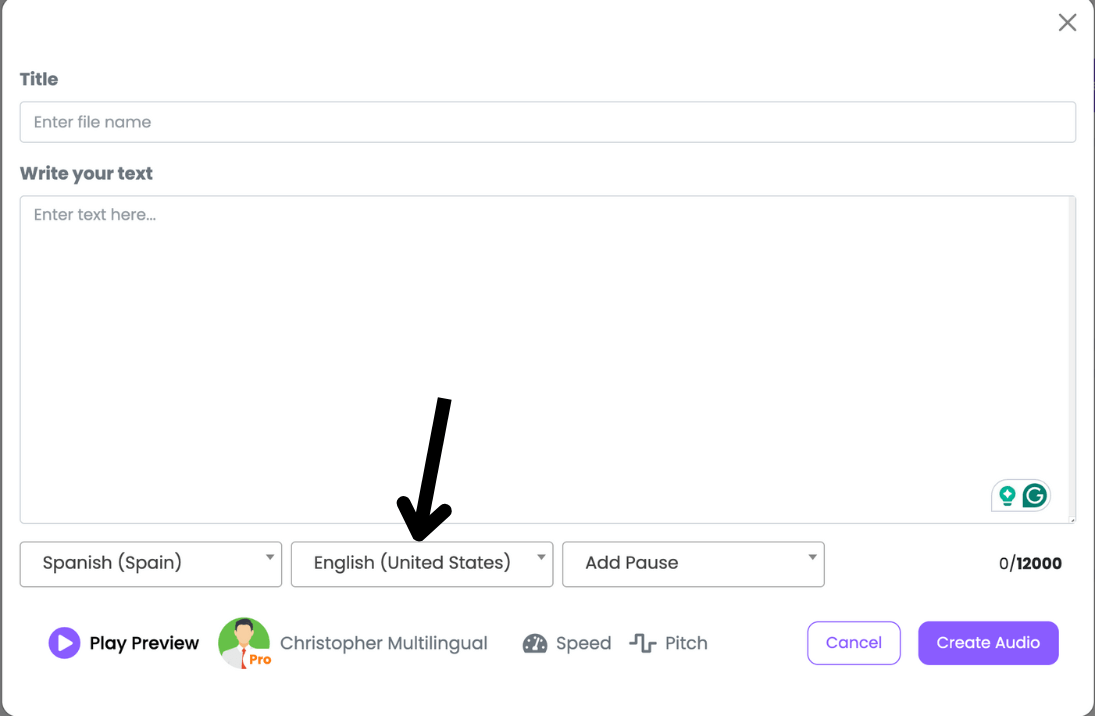In this tutorial, you will learn how you can change AI voice while creating audio files.
- When you are on a text-to-speech window, click on the avatar icon as shown in the screenshot.
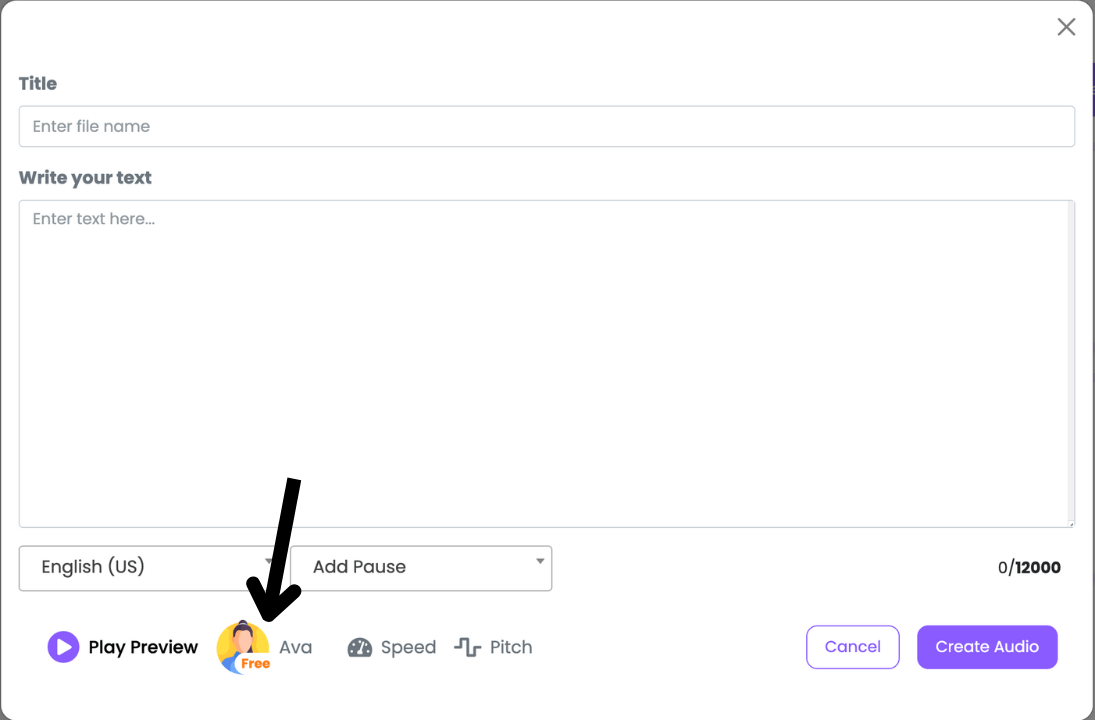
- It would open a new popup where you can change the voiceover.
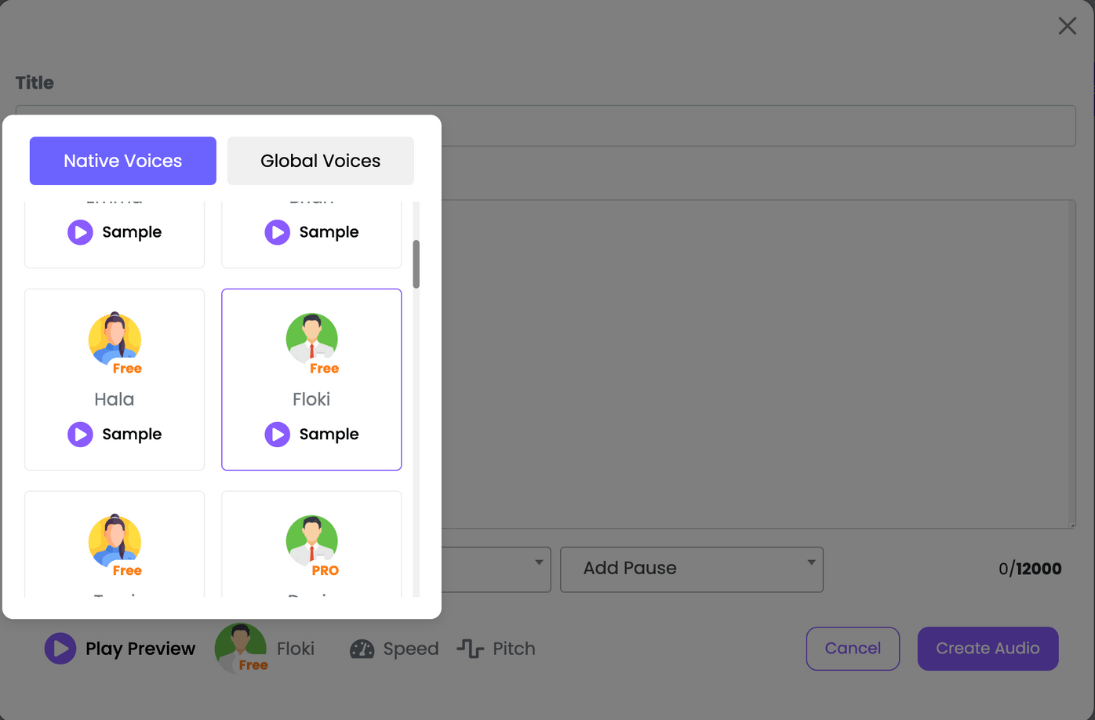
Click on the empty area to close the Voices popup. Now you can type your text and create speech using the selected voiceover.
What are Native Voices?
Natives are voices from specific languages. English (US) is the default language. Here are the native voices from the English USA.
- Ava
- Andrew
- Emma
- Brian
- Hala
- Floki
- And so on …..
These voices can speak only one specific language with one accent. Each language has its own Native voice.
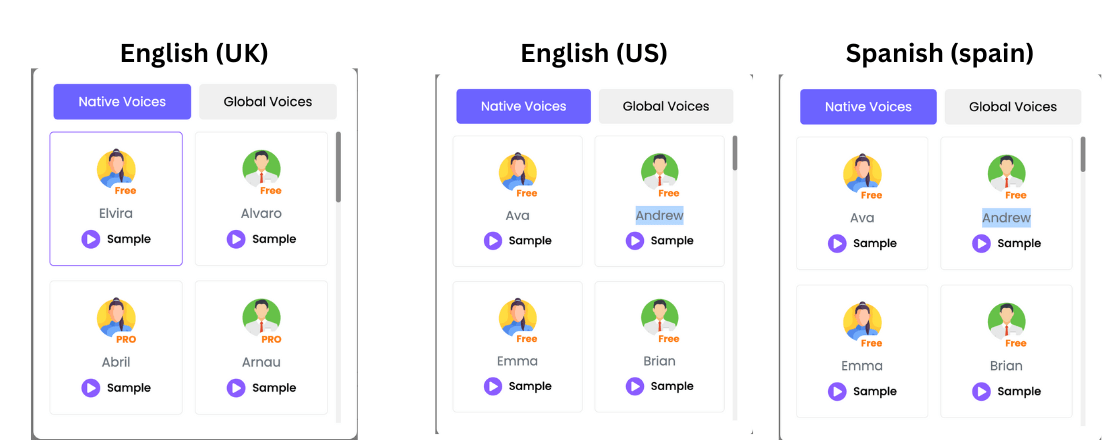
What are Global Voices?
Global voices can speak multiple languages more than 50 languages. These voices do not depend upon the language you have chosen.
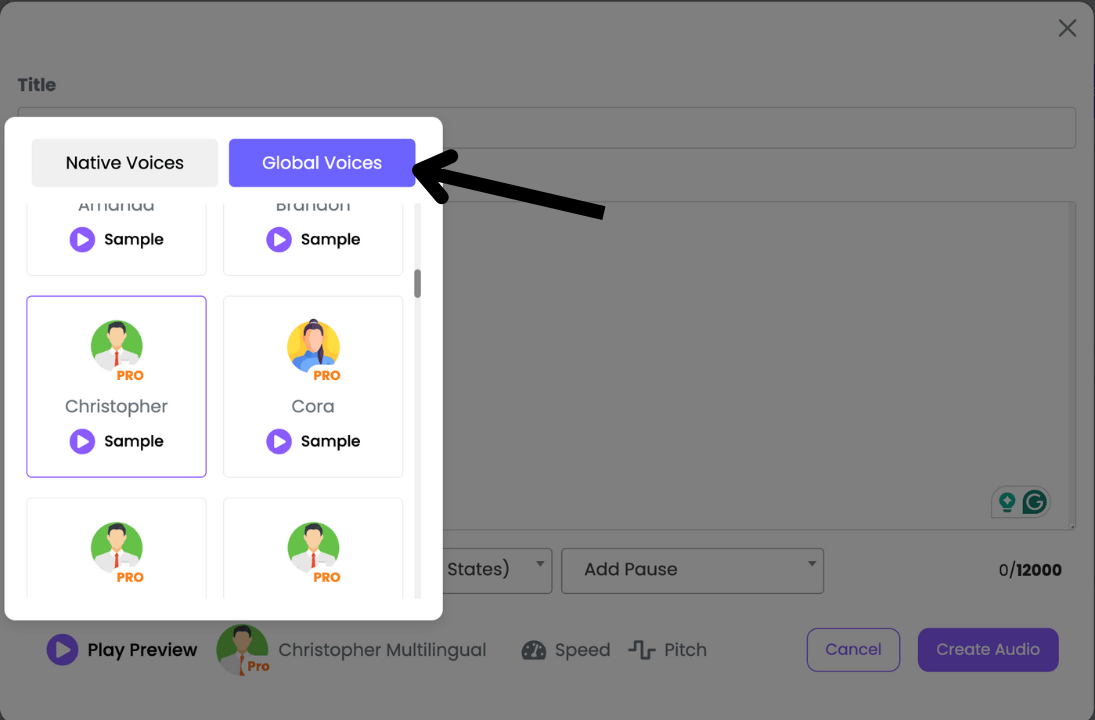
When you select a Global voice you will see another language dropdown, where you can select the language or accent that you want to generate.