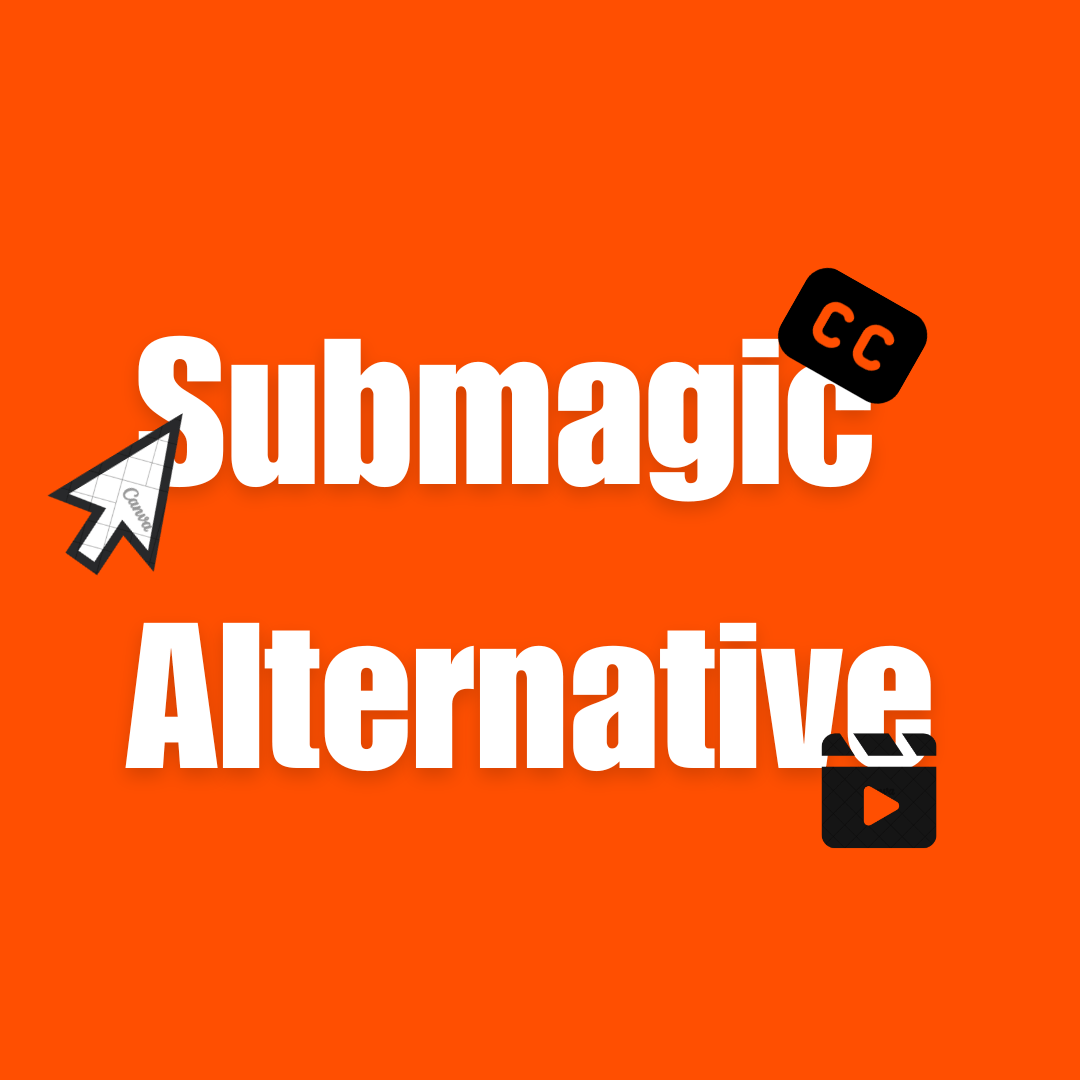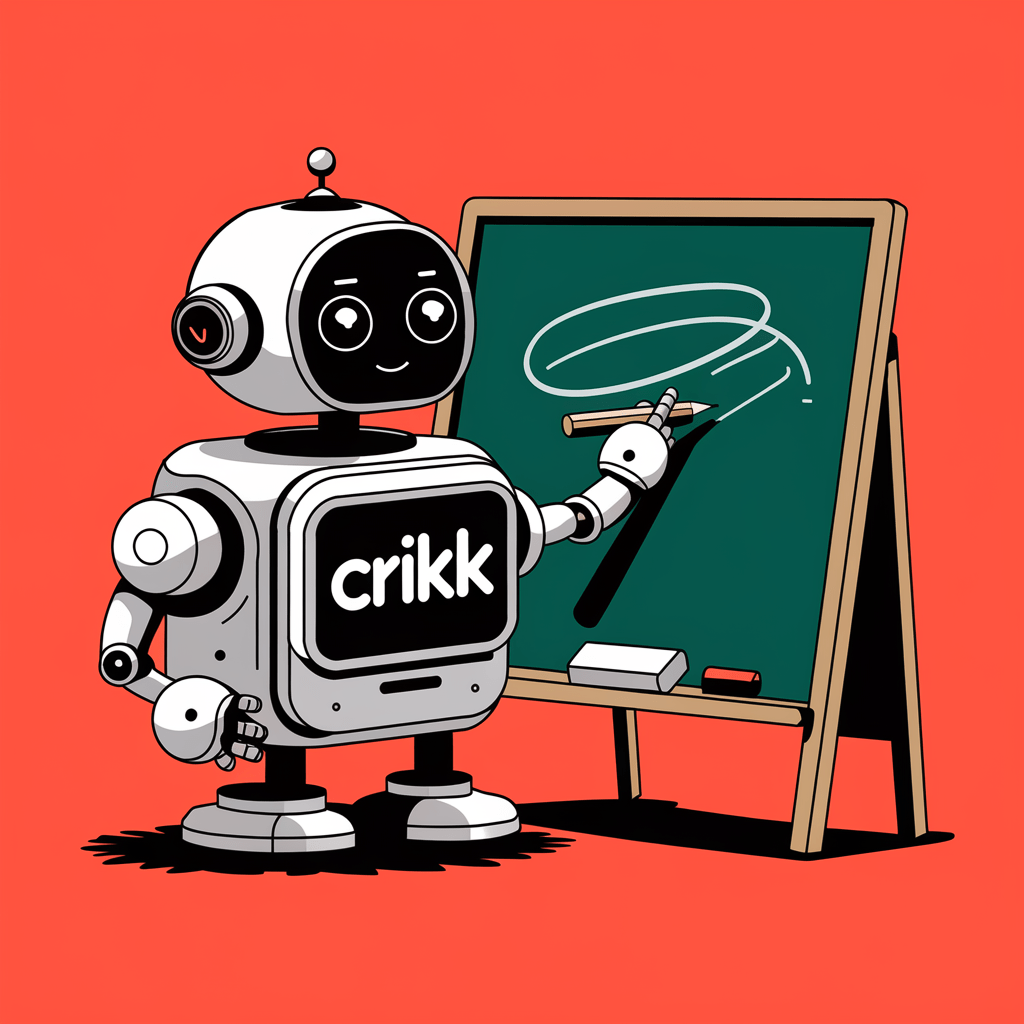Submagic is an AI tool for short-form content creators. It lets you add captions, B-roll, and Sound effects, remove background noise, and much more.
In this blog post, I will share the best submagic alternatives that you must try. These alternative tools offer a free pan or free trial. Some let you export videos without any watermark for free.
Submagic offers many features such as captions, B-roll, Sound effects, background noise reduction removal, emoji, and Music background noise reduction, etc.
Free tools do not offer all the features. Sometimes you might have to use multiple products to get the same level of output.
While paid alternatives offer more features such as more caption templates, AI features such as background remover, AI eye contact, etc.
We made this submagic alternative list based on the following features.
- Captions
- Video editing features: B-roll, Sound effects, Music, text-based editing
- Background noise removal
| Proudct Name | Rating | Free Plan | Pros | Cons |
|---|---|---|---|---|
| ListenMonster | 5/5 | Yes | More accurate, 99 languages, One-time Price | Missing B-roll, Auto Zoom, fewer templates |
| Zubtitle | 3/5 | Watermark Videos | 99 languages, Pre-made templates | Missing B-roll, Auto Zoom, One Template |
| Vidyo | 3/5 | Watermark Videos | Long Form to Clips | Expensive Plans |
| Opus Pro | 4/5 | Yes | Long Form to Clips, Auto B-roll, | No editing in the free plan, Expensive plans |
| Captions AI | 4/5 | No Export | Unlimited Exports in Paid plans, More AI features | Similar caption templates |
| Capcut | 5/5 | Yes | Available across all platforms, Unlimited exports | Lower Accuracy, limited languages |
| Veed | 4/5 | Watermark Videos | Complete Video Editor, More templates, More AI Features | Expensive plans, No Auto Zoom, Auto B-roll |
| Kapwing | 4/5 | Watermark Videos | Complete Video Editor, More templates, | No Auto Zoom, Auto B-roll |
1. ListenMonster
ListenMonster is a free subtitle generator tool. It also lets you remove background noise. ListenMonster can even generate subtitles for audio files.
You can add captions, customize them, and export them for free.
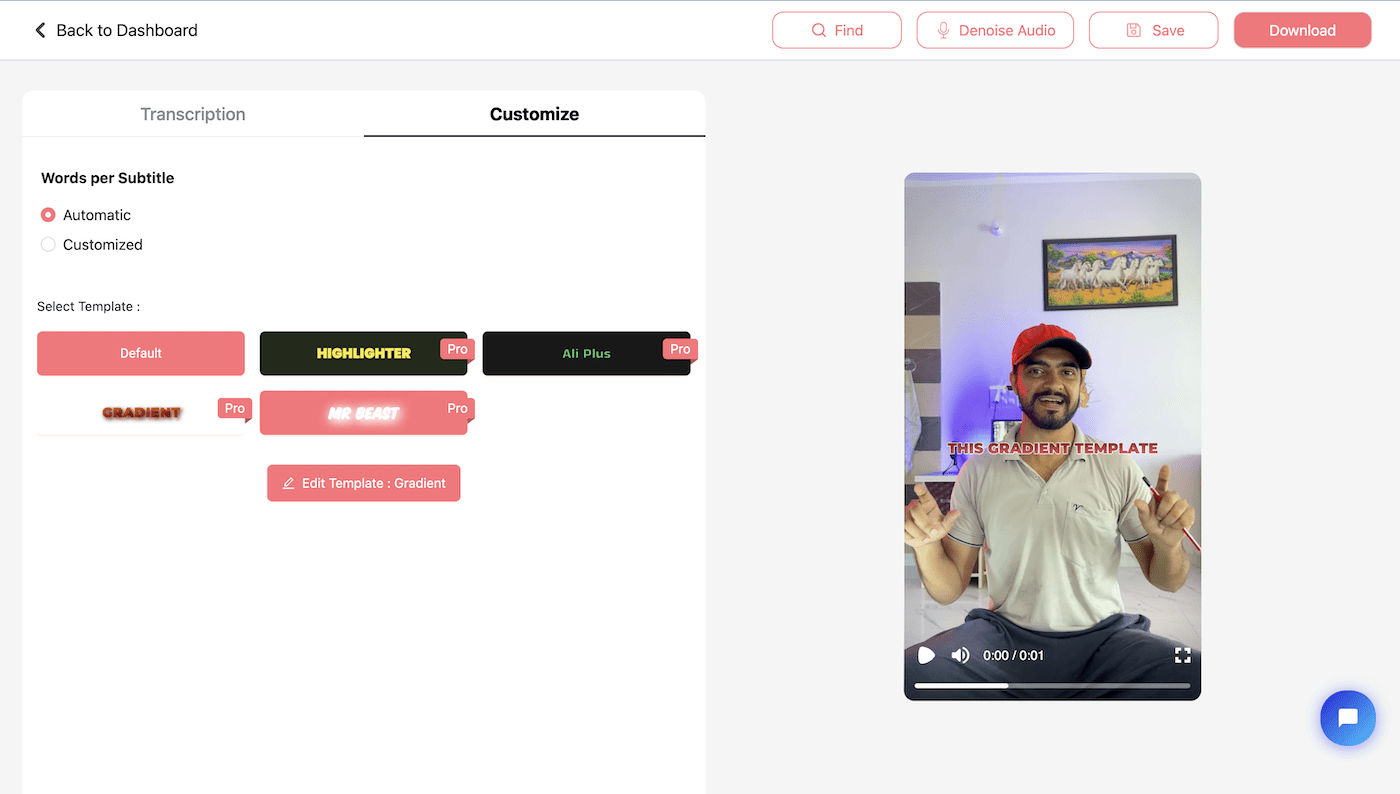
It uses OpenAI Whisper for generating subtitles. Thus Listen Monster provides more accuracy than submagic.
ListenMonster only adds 3-4 words per subtitle which makes it ideal for short-form content. However, you can customize the number of words per subtitle by adjusting the slider.
Currently, you can’t B-roll, sound effects using ListenMonster. The biggest advantage of using Listen Monster is the price.
Its pro version which offers more features is available at a one-time price.
2. Zubtitle
Zubtitle is a platform that lets you create videos for social media. It offers captions, a progress bar, a few pre-made templates, etc. It also lets you trim the video while uploading. You can also upload your own SRT file inside Zubtitle.
It offers unique features such as a progress bar with customization features (color and position).
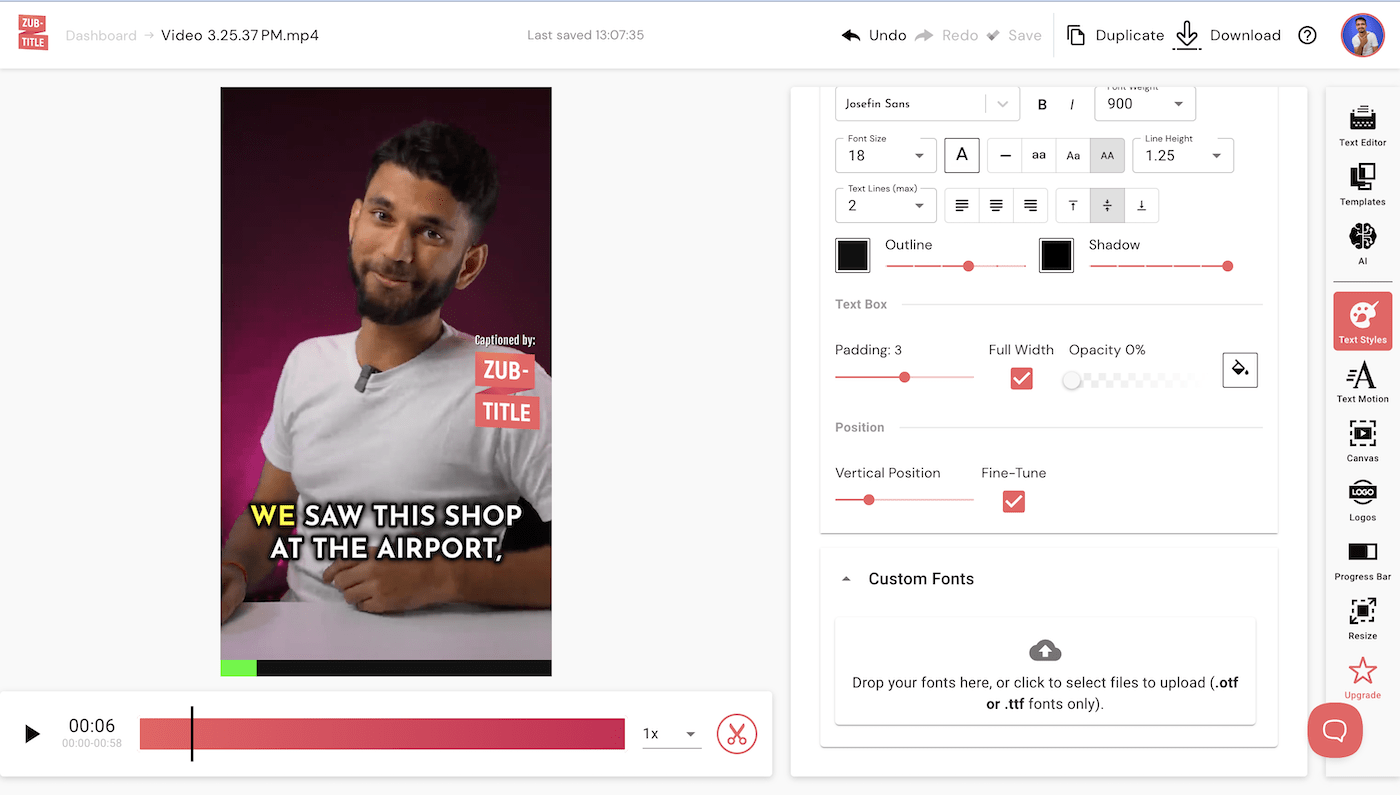
Zubtitle also offers a lot of customization for subtitles such as custom font upload, size, position, line height, padding from the background, etc. Zubtitle font library is also much bigger than Submagic.
However, it does not offer caption templates like ListenMonster and submagic, and you can’t apply the Karaoke effect to captions.
Zubtitle also offers a video resize feature that Submagic isn’t offering. Zubtitle even allows long videos (up to 20 minutes) and export videos up to 4k.
Zubtitle lets you generate auto headlines, summaries, and hashtags using AI. It even allows add a logo however you can’t add a B-roll to your video.
Zubitle has pre-made templates that basically resize the video for social media platforms, and add headlines and a progress bar.
Zubtitle adds a watermark to the free users. Their paid plans start at $19/month and just allow 10 videos per month.
3. Vidyo
Vidyo is another AI platform for content creators. It lets you add captions to videos, turn long-form videos into social media clips, Add a B-roll, and much more.
Vidyo is mainly used by content creators for transforming long-form videos into social clips. Basically it can transcribe and then create clips from that long-form video. It also auto-crops to fit the fame.
Vidyo also lets you add captions to videos. Currently, it is offering 10 templates. Most of the templates have different Karaoke effects. Some templates change the color of active words, and some change the background color.
It even lets you add a B-roll, progress bar, and logo.
It is missing features like sound effects, a text-based video editor, background noise removal, etc.
Overall Vidyo is best for converting long-form videos into short-form social media clips.
Vidyo also lets you schedule your content for social media. Free user’s videos would contain the watermark. Their paid plans start at $49/month which offers 600 minutes.
4. Opus Pro
Opus Clip is another platform for creating short-form social media clips from long-form content. Opus clip is the best when it comes to generating viral clips from long-form content.
Opus clips give each clip a viral score based on hook, engagement, etc.
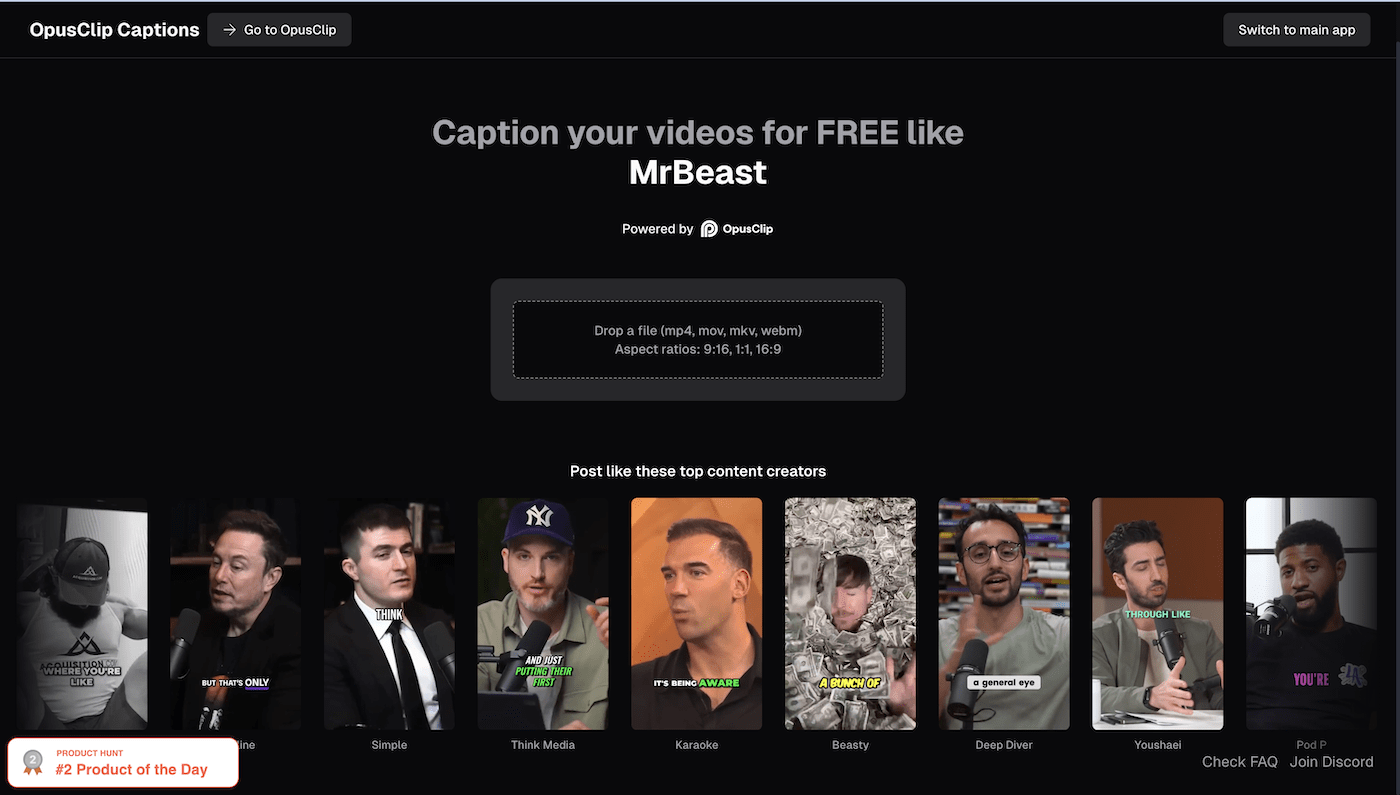
However you can’t edit your captions, it would all be automated. Opus clip offers many subtitle templates that can applied with one click. It also offers a brand kit basically you can define font family and colors and it would automatically apply to your video.
Pro users can add a B-roll automatically, and let you schedule posts for all major social media platforms.
Opus Clip recently launched a free tool for adding captions. However, you can’t correct speech mistakes. Just upload your video and choose a template. Currently, there are 9 templates for captions derived from popular creators such as Mr Beast, Alex Hormozi, Ali abdaal, etc. It offers 3 watermark clips per day to each user.
The only downside of Captions is you can’t correct as a free user.
5. Captions AI
Captions AI is another AI tool for short-form content creators. It offers many features along with viral captions.
Captions AI is available as a mobile app for iPhone and Android users. It also offers web version and desktop software for Mac users.
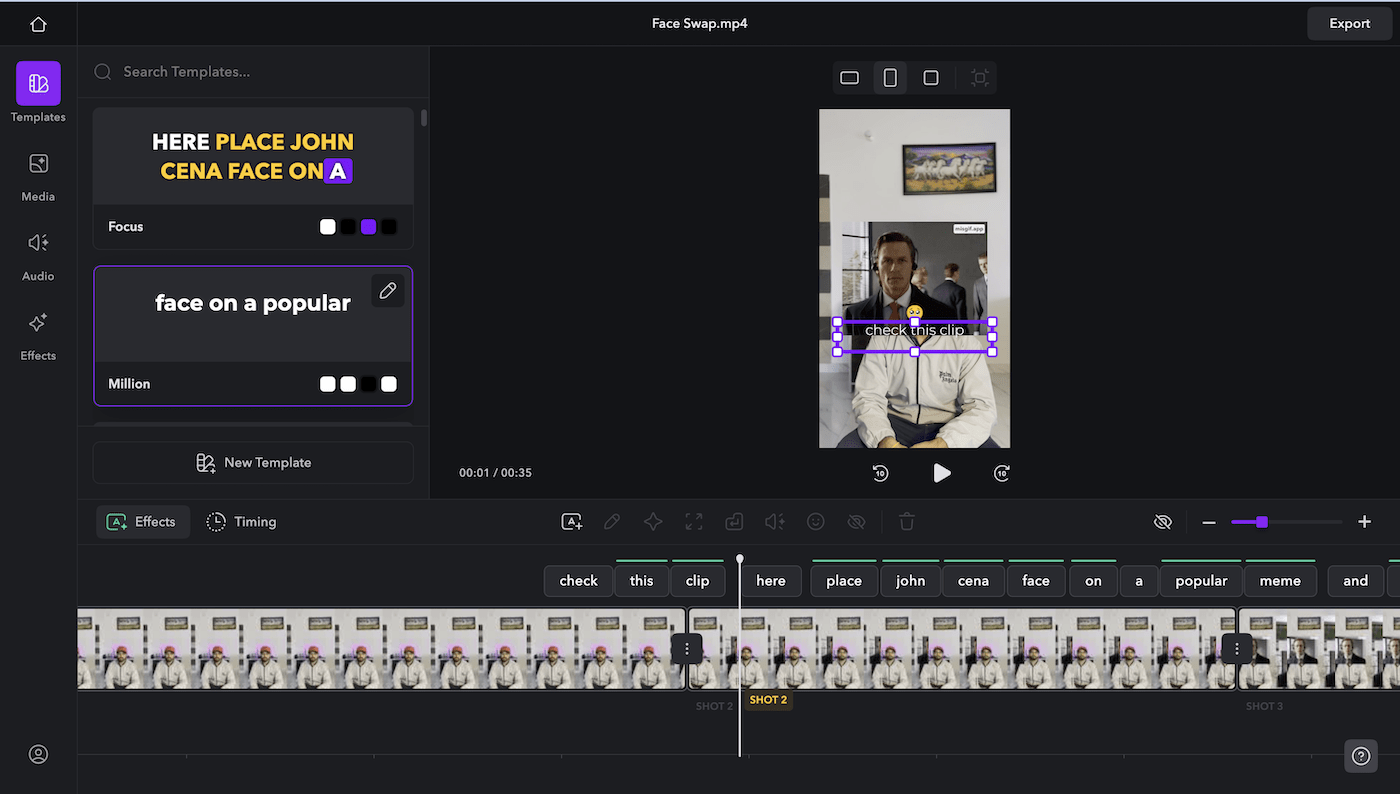
Captions AI is best known for captions templates, AI eye contact, removing background noise, Auto Zoom, and background remover.
Captions can also add B-roll automatically however it doesn’t have a premium video stock library like Submagic.
It can also convert long-form videos into short-form social media clips like Opus Pro. Captions can also create human spokesperson videos using their AI avatars. You can also translate subtitles using captions AI.
It also offers natural-sounding AI voiceovers. Editing Subtitles Moving words into the previous or next subtitle isn’t convenient like submagic.
Captions AI does not let you export video to free users. It offers a 3-day trial of their premium plans. The biggest advantage of Captions AI is it lets you export unlimited videos in all of their plans.
6. Capcut
Capcut is a video editor that is available across platforms. Capcut recently added many caption templates that make adding dynamic captions a lot easier.
Since this is a full video editor and available across all platforms, It is easier to edit video using Capcut
Capcut offers subtitles only in 23 languages (such as English, Russian, Portuguese, etc) and its accuracy is quite low.
Capcut auto subtitles also add a large number of words per subtitle, which makes it not readable for short-form content. You can split these words into multiple subtitles. However submagic, Listen Monster does this automatically.
Capcut also offers limited subtitle templates in the free version. The Capcut Pro version offers 100 GB of space along with unlimited exports.
7. Veed
Veed is another cloud-based video editor that offers many AI features as well. Veed offers almost all Submagic features. It provides many more features that Submagic isn’t offering now.
Veed offers AI captions, a B-roll with a premium stock media library, background remover, Trimming, etc.
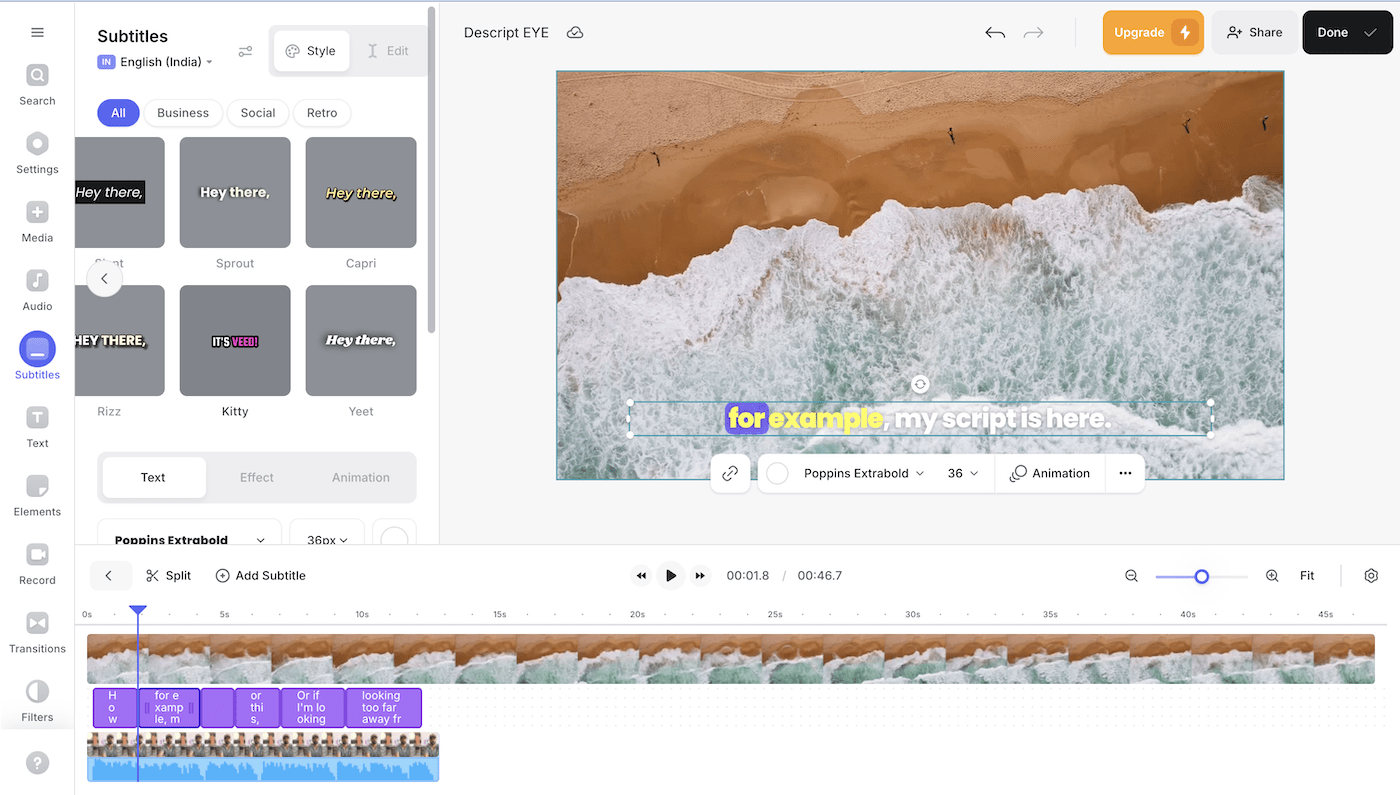
It even lets you clone your voice, create AI avatar videos, create short-form videos from long-form videos with auto reframe, AI eye contact, AI text to video, and much more.
Veed also offers many pre-made templates and many more assets. Unlike Submagic it offers premium elements, and a graphics library as well.
Another advantage of using Veed is multiple team members can work together.
Veed has a mobile for iPhone users. This app lets you add captions, remove background, and auto zoom on crucial moments. This Veed is available free with their pro subscription. It would cost $53/year if you purchase it separately.
This Veed mobile app offers the same 30 caption templates that you are getting in Veed. Veed’s most templates have a karaoke effect, some change background color, opacity appearance, etc.
Overall it offers many more features however Veed website subscription is more expensive than the submagic. Veed Mobile offers unlimited exports however offers fewer features.
8. Kapwing
Kapwing is another cloud-based video editor. It offers very similar features to Veed. Subtitles are just one of the features of Kapwing. Kapwing is also introducing AI tools such as creating short clips from long-form videos.
Kapwing also allows you to add auto emoji a smart cutout to remove silent parts similar to the submagic.
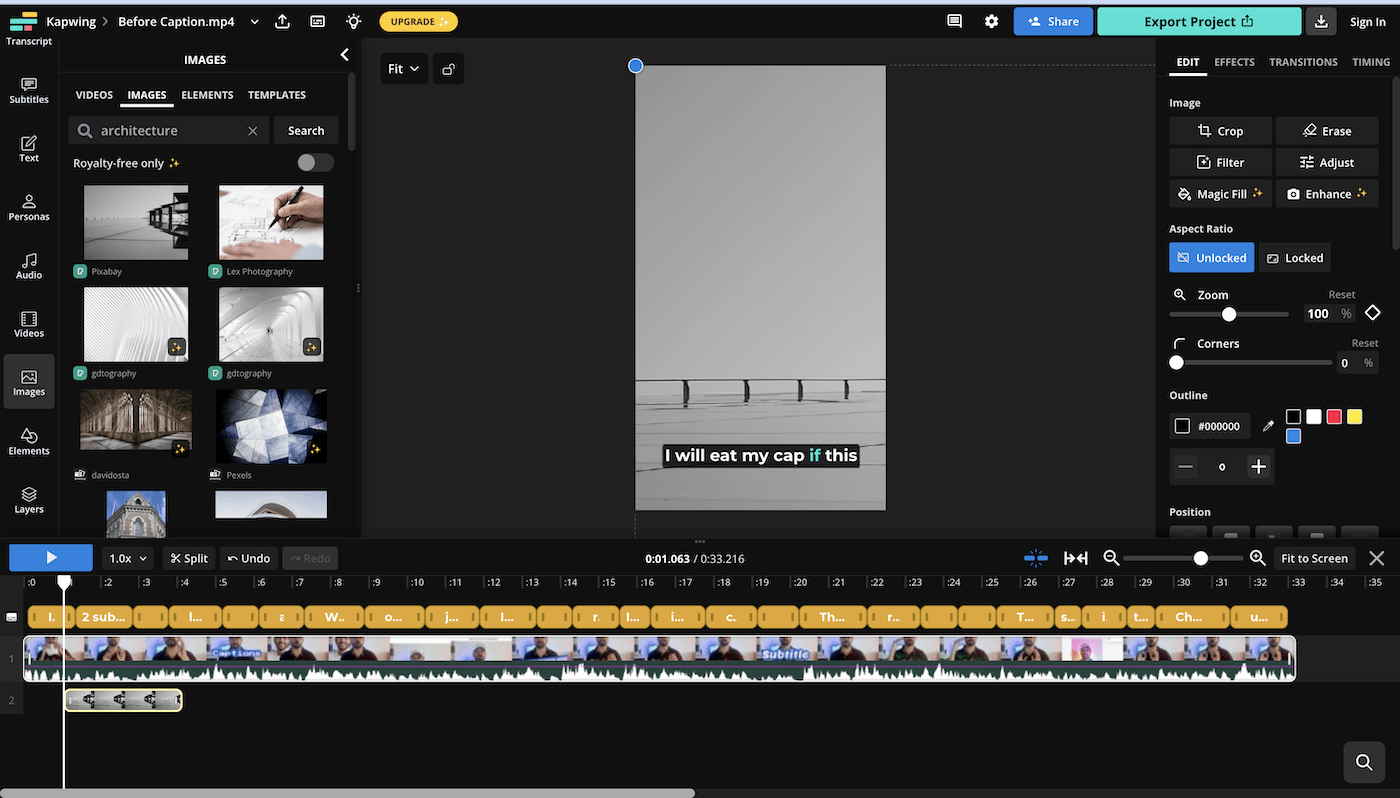
Kapwing has more captions templates than Submagic. It has more than 60 templates while submagic has only 22 templates.
Kapwing also allows you to adjust a number of characters per subtitle, and move words into the next previous subtitles. You can also translate subtitles and dub videos into another language.
Since this is a full video editor you can also add keyframes for many properties such as Zoom, volume, opacity, etc.
Kapwing free plan adds a watermark to the exported results. Their paid plans start at $24/month and let you export unlimited videos, unlike Submagic. The Submagic’s starter plan $20/month and allows you to export a maximum of 20 videos.
Kapwing offers 4K video export in their basic plan where submagic allows to export 1080 in their basic plans.
The Best Submagic Alternative
The best submagic alternative depends upon your requirements. However, ListenMonster and Capcut are offering most of the features for free.
Tools like Captions AI, Veed is offering a mobile app with more templates, and unlimited exports, more AI features at lower prices.
Kapwing allows you to export longer videos and offers more subtitle templates.
Luckily all tools offer free plans or free trials where you can test to find out the best submagic alternative for your specific needs.