In this tutorial, you will learn how to perform any of the following tasks.
- Update payment methods
- Cancel a subscription
- Update customer information
Once you log in to your account, kindly go to account settings from the left sidebar as shown in the screenshot.
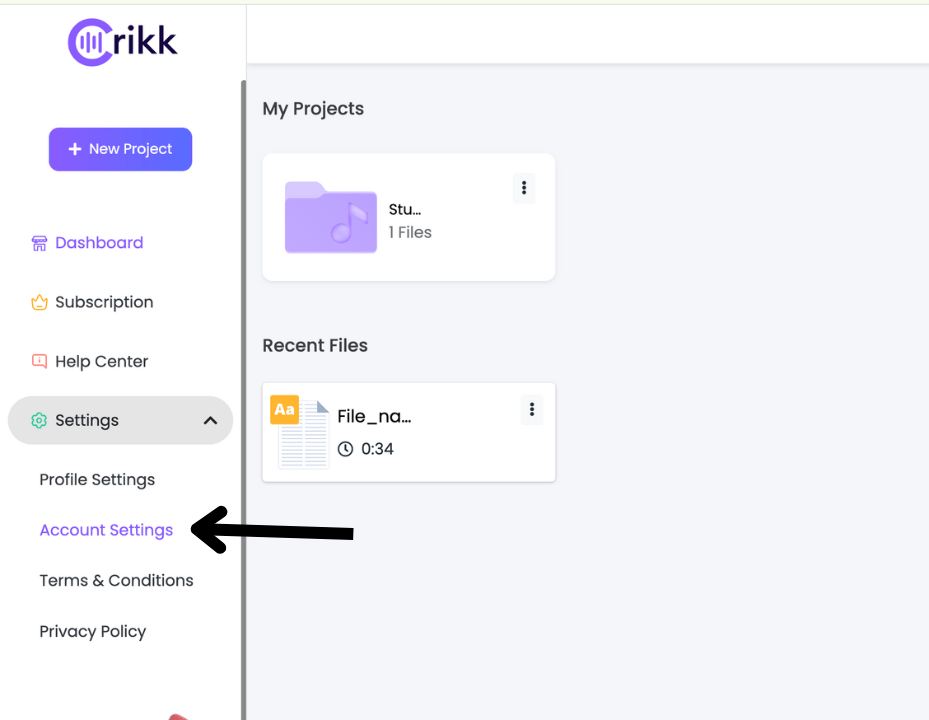
Here Click on the Manage Subscription.
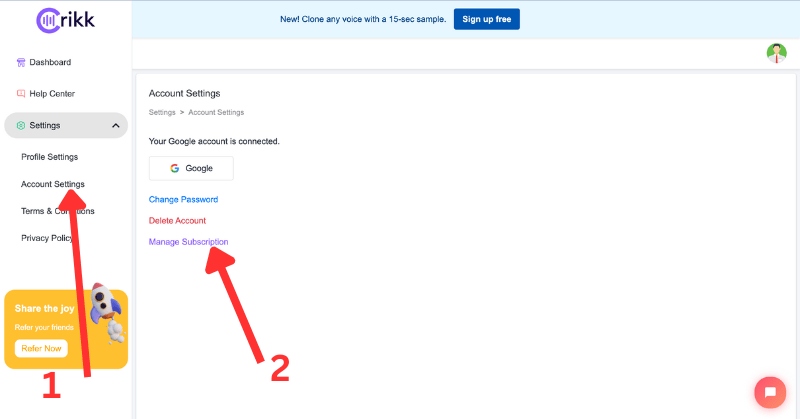
This would take you to the Stripe website where you can update your card, Cancel your subscription, and perform other things related to your subscription.

